

Develop powerful, scalable, and user-friendly Android apps that ensure seamless performance, wider reach, and business growth.
Android app development enables businesses to connect with a vast global audience, thanks to the platform’s widespread adoption. Its open-source nature allows for high customization, ensuring tailored solutions that enhance user engagement and competitiveness.
With its flexibility and cost-effectiveness, Android supports scalable applications across various devices, from smartphones to wearables. Seamless updates, third-party integrations, and robust performance make it an ideal choice for businesses of all sizes.
Leveraging Google’s ecosystem, Android apps benefit from fast deployment, strong security, and innovative features. Whether for startups or enterprises, investing in Android development drives engagement, growth, and long-term success.

Open-source platform with lower development costs and scalability for businesses of all sizes.

Quick app releases and seamless updates keep your app competitive.

A large support network with extensive resources for troubleshooting and innovation.

Android dominates the global mobile market, ensuring access to a vast audience.
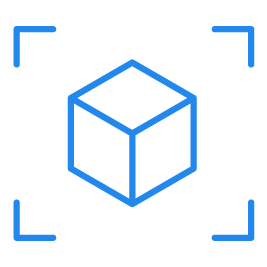
Easier app approval process and access to Google’s vast ecosystem and services.
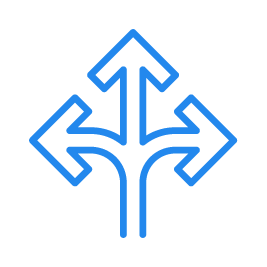
Highly adaptable for diverse industries with extensive customization options.
Neo Coderz provides top-notch Android app development services, crafting innovative, scalable, and high-performance mobile applications tailored to your business needs. Our expert team specializes in UI/UX design, custom development, rigorous testing, and seamless deployment, ensuring smooth functionality across all Android devices. With deep integration into Google’s ecosystem, we enhance user experience, security, and app performance. Whether you're a startup or an enterprise, we help you maximize market reach, engagement, and long-term growth with cutting-edge Android solutions.

We design Android apps with a unique UI/UX approach, ensuring visual appeal and seamless functionality. Our experts create intuitive wireframes and prototypes, with rigorous testing for a flawless user experience.

Whether for business or community needs, we bring your unique Android app ideas to life. Our experts craft custom code, architecture, and UI/UX, ensuring a tailored and high-performance solution.

Make your Android app world-class with our expert QA & testing. We conduct a full-scale audit to identify bugs and enhance quality using advanced DX, QA, and QE tools for a flawless user experience.

Regular maintenance is key to a successful Android app. Our dedicated support and maintenance services ensure your app remains crash-free, secure, and optimized for top performance.

Stuck with an outdated Android app? Revive it with our app modernization services. Our experts upgrade or migrate your app, enhancing performance, user experience, and compatibility with the latest technologies.

Have a unique app idea? Turn it into reality with our custom Android app consulting services. Our experts guide you through every step, from refining your concept to defining features and building a seamless app.

Our porting services help you seamlessly convert your app to the latest Android platform. We ensure a smooth transition while maintaining data security, integrity, and optimal performance across devices.

Neo Coderz is a premier multi-platform deployment company, providing scalable, intuitive, and secure app solutions for enterprises and startups. Our expert developers help you expand your reach, increase profitability, and optimize development costs efficiently.

Enhance your app’s functionality with our mobile app integration services. We seamlessly connect your app with APIs, third-party services, marketing tools, and cloud storage, ensuring smooth interoperability and improved performance.

Create a Minimum Viable Product (MVP) with essential features to validate your app idea. Launch a test version to gather user feedback, attract early adopters, and build confidence before full-scale development.

At Neo Coderz, our expert developers specialize in crafting feature-rich Android tablet apps. We design tailored solutions that align with your business needs, ensuring seamless functionality and an exceptional user experience.

As a leading Android app development company, Neo Coderz leverages React Native to create robust, feature-rich apps. We deliver top-notch mobility solutions tailored to your business needs for optimal performance and user experience.
Whether it's a single expert or an entire team, we provide the right professionals to build your digital software solution with precision and excellence.
Our structured, step-by-step approach ensures a seamless and efficient project execution, starting with a deep understanding of your requirements and culminating in the delivery of high-quality, customized IT solutions designed to drive your business forward.
We take the time to listen to our clients to fully understand their vision and requirements. We meticulously review all project specifications and files, ensuring no detail or feature is overlooked. Once we have a clear understanding, we make thoughtful suggestions for improvements before moving forward to the next stage.
Using the information gathered from the previous stage and considering the website’s SEO strategy, we lay the foundation or roadmap for the site architecture. This includes creating the sitemap and wireframes for the pages, ensuring a robust structure that supports both user experience and search engine optimization.
At this stage, we at Neo Coderz create the visual style of the website, ensuring it aligns with the product’s identity. We explore the overall mood, including fonts, color palette, and usability. Several design prototypes are created, and once everything is ready for presentation, we collaborate with you to define the best option to move forward with.
Failing to plan is planning to fail. Before we begin coding, we thoroughly review the user stories to define the application’s functionality. We then select the appropriate framework, set up the development environment, and structure the database. Finally, we convert the design into semantically hand-coded, functional HTML pages.
Our rigorous testing and QA process ensures your website delivers a flawless and seamless user experience. We meticulously inspect every pixel, call to action, spelling, and code validation. By testing across multiple browsers, devices, and operating systems, we identify and resolve all issues before launch.
Hello World! The launch of any product is always an exciting and memorable moment, and your website is no different. On Launch Day, the focus is on making sure everything goes smoothly as your website goes live. Once every test is passed, we will make it available to millions of users on the internet.
In today’s competitive business landscape, every client seeks a unique and high-performing application for their enterprise. PHP stands out as a powerful platform for delivering practical and efficient solutions.
We leverage the full potential of PHP to ensure your website goes beyond basic development. Our approach provides a comprehensive web solution—optimized, functional, and designed to enhance your online presence, helping you achieve success.

Our team consists of highly skilled PHP developers and implementation experts.

We build websites and web applications that meet the highest quality benchmarks.

We deliver tailor-made solutions to fit both simple and complex business needs.

Our agile development process ensures flexibility for future updates while staying within your budget.

We follow advanced technologies and industry standards to deliver bug-free, high-quality solutions.

We maintain complete transparency in workflow and pricing, ensuring trust and clarity in every step.